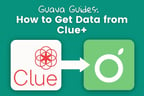What is Guava’s Baby Plan?
The Guava Baby Plan is a free tool within the Guava app designed to support expectant mothers from conception through birth, providing you with:
Week-by-week pregnancy tracking to monitor your symptoms, meds, sleep, and exercise, all in one app.
Weekly pregnancy updates and guidance on your baby’s development, changes you can expect in your body, new symptoms to watch for, and prenatal health recommendations based on your pregnancy progress.
A customizable pregnancy checklist app with reminders for prenatal vitamins and other daily tasks.
Easy pregnancy appointment preparation and scheduling, including tips and questions for crucial prenatal visits, integrated directly into your gestational tracker.



Who is the Baby Plan For?
Guava’s Baby Plan is designed for:
- First-time parents looking for clear structure, reassurance, and guidance on what to expect in pregnancy week by week.
- Experienced parents who appreciate organized, reliable resources that simplify pregnancy management and scheduling.
- Anyone who wants to track all aspects of their health including symptoms, lifestyle factors, and data from wearables all within their pregnancy app.
How to Find the Baby Plan within Guava
To use the Baby Plan, you’ll need to enable ‘Pregnancy Mode’ in your Guava app.
New to Guava? Select ‘Cycle & Pregnancy’ during the initial setup of your Today tab, then tap ‘Get started.’


Already using Guava? First, ensure cycle tracking is enabled on your profile. Navigate to your Profile tab, tap the pencil icon next to your name, scroll down, and uncheck the ‘Disable Cycle Tracking’ option.


Next, from the Cycle Tracking section on your Today page, tap ‘Cycle Settings,’ select ‘Pregnancy,’ enter your due date, and activate the Pregnancy Plan.

You’re all set to customize personalized reminders for prenatal vitamins, symptom and mood check-ins, and weight tracking!
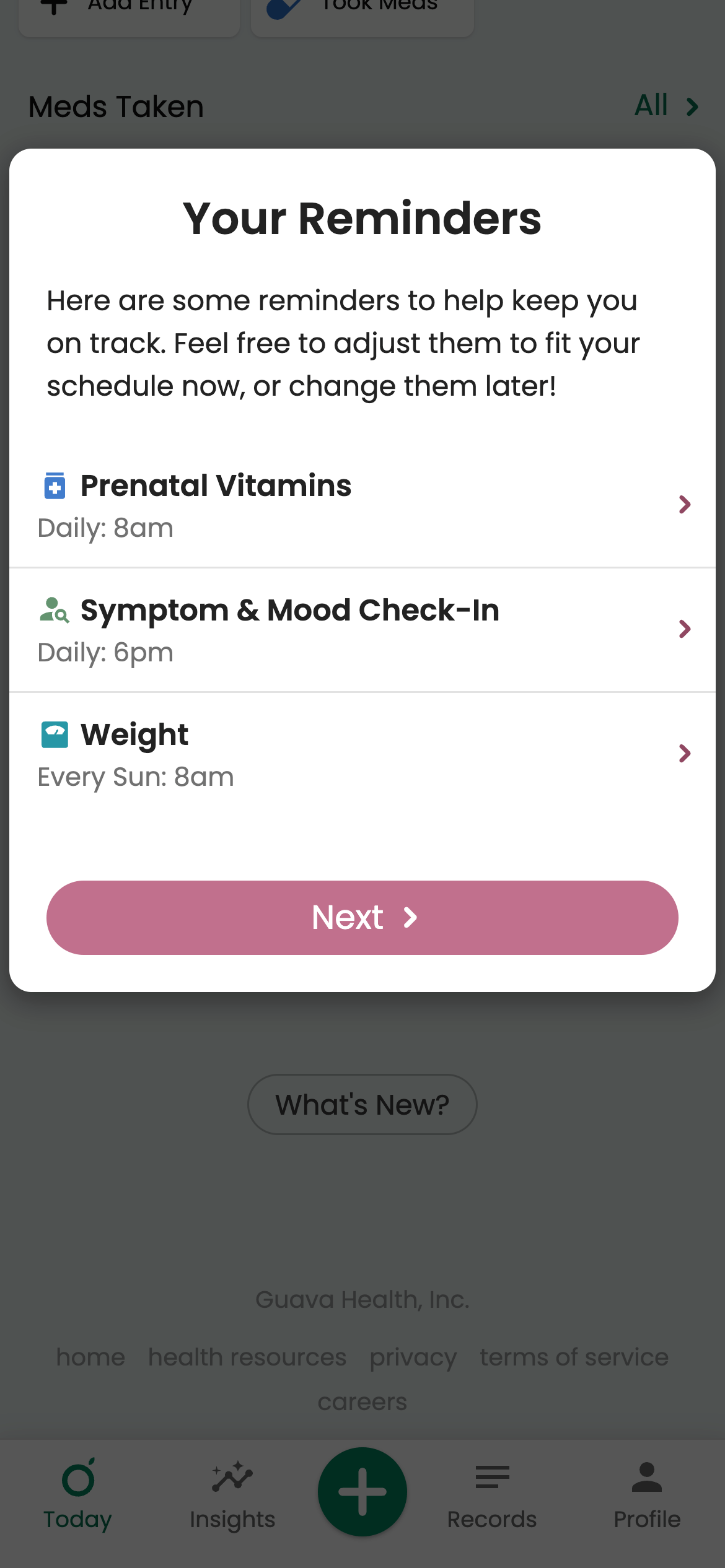
How do I disable Pregnancy Mode?
To disable Pregnancy Mode, tap the settings icon within the ‘My Pregnancy’ section on your Today page and choose ‘End Tracking.’ You’ll have the option to save a record of your pregnancy within your Guava profile.
Reliable, Evidence-Based Information
All prenatal health tips, information, and recommendations in the Guava Baby Plan are based on reputable, evidence-based sources, namely the American College of Obstetricians and Gynecologists. They were developed alongside and thoroughly reviewed by our Chief Medical Officer, ensuring you get trustworthy, actionable information throughout your pregnancy.
Beyond the Baby Plan
If you’re expecting, you deserve a pregnancy tracker app that serves all your health needs, every step of the way. Guava’s Baby Plan is meant to provide you with all of the tools, information, and resources you need to navigate your pregnancy.
Beyond pregnancy, Guava provides a safe place to keep track of your and your family’s health on a daily basis. By adding your baby’s profile, you can easily:
- Track milestones, like head circumference, weight, and height percentiles
- Prepare for appointments using Visit Prep
- Stay on top of vaccination schedules



To add your baby’s profile, click on your name in the upper right-hand corner. Select the dropdown next to your name and choose ‘Add profile.’

Guava is built for you and your growing family. It provides one simple place to store records, track symptoms, prepare for visits, see health insights, and navigate your pregnancy with confidence. Whether you're preparing for your first child or adding to your family, Guava helps you stay organized, informed, and in control—every step of the way.