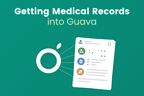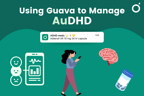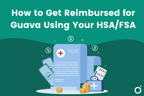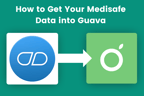Tracking your cycle with Clue but looking to get health insights from Guava? Here's how you can import your data from Clue to Guava to see cycle insights and correlations, get cycle predictions, and receive customizable reminders for fertility, ovulation, and more!
Connecting Clue to Guava on iOS
Currently Clue only allows connecting to other apps if you're on Clue+. We're working on other ways to import your data.
You can connect Clue to Guava through Apple Health. First, head over to the Clue app:
- Go to Clue’s settings page and click the section named “Apps and Devices”
- Press the Apple Health icon to “Connect”. This enables your Clue data to sync with Apple Health.




- Head over to Guava and go to the Sources page.
- From there, click Devices & Apps, and add “Apple Health”
- Turn on the permission for “Menstrual Cycle”
- You should see your data on the Today Page under Cycle Tracking!


If you don’t see your cycle data in Guava, here are some additional things you can check.
- First, open the Apple Health app and go to the sharing tab at the bottom of the page
- Scroll to the bottom and press the section called “apps”
- Search for Clue in the list of apps
- Once you’ve clicked on Clue, press the “turn on all” button at the top of the page



Connecting Clue to Guava on Android
At the time of writing this article, Clue does not have the capability to export or sync data to other apps on Android.
Trouble Connecting?
If you still do not see your Clue data in Guava after taking all of these steps, please reach out to us at [email protected] or with the “Help & Feedback” button in your Guava account.