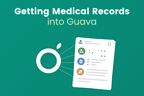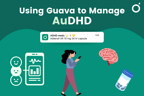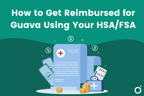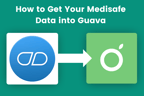Applying for Supplemental Security Income (SSI) or Social Security Disability Income (SSDI) can be complex and time-consuming. With the help of Guava, a free health data management app, you can simplify and organize your application, potentially increasing your chances of approval. This guide will walk you through how to use Guava during your SSI/SSDI application process, incorporating insights from experts.
Understanding the SSI and SSDI Application Process
Before diving in, let’s go through some key facts about the SSI/SSDI application process:
- The process typically takes 1-2 years and often involves initial denials and appeals.
- Without assistance, only about 10-15% of SSI/SSDI applicants are approved upon first application.
- Applicants often need to work with local lawyers, legal aid foundations, or local shelters, like Good Samaritan.
- Working with SOAR-certified caseworkers through aid organizations can drastically increase the likelihood of SSI/SSDI approval.
The main reasons for denial, Laura explained, often include a lack of health information or data. Caseworkers at Good Samaritan have found that obtaining past medical history is one of the biggest roadblocks for SSI/SSDI approval. Records are often dispersed across numerous health systems and many years, making them nearly inaccessible for patients with memory issues or mental health disorders.
How Guava Can Help
Whether you’re an SSI/SSDI applicant going through this process alone or a SOAR-certified caseworker, Guava can be a valuable tool for streamlining the application process by addressing several challenges:
- Centralizing Medical Records: In Guava, you can sync with your patient portals to see all of your medical history in a single app.
- Facilitating Information Sharing: Guava allows you to easily export and share your health data with SOAR-certified individuals, legal representatives, or providers.
- Overcoming Memory Issues: For applicants with memory problems, Guava serves as a reliable repository of their medical history.
- Building a Paper Trail: For those without access to past medical records, it can be important to set up a “paper trail” with local providers to establish medical history. Guava stores all the information from recent visits, like test results, doctors' notes, prescriptions, etc.
Steps to Use Guava for Your SSI or SSDI Application
1. Set Up Your Guava Account
If you don't already have one, create a Guava account by visiting guavahealth.com or searching Guava in the app store. Select ‘create account,’ enter your email, and create a secure password.
2. Connect Patient Portals
The first time you set up Guava, you’ll see the option to connect providers at the top of the ‘Set Up Guava’ checklist. You can also select ‘Connect Providers’ from the Records tab at the bottom of your screen.

3. Accessing Records by Connecting Health Systems
After selecting “Connect Providers,” you’ll see a list of health systems that Guava integrates with. You can search for yours at the top to be taken to the login for your provider’s patient portal.


If the health system you’re looking for isn’t connected to Guava yet, you can help us connect faster by providing Guava with the link to their website. You can also reach out to your provider and request they integrate with Guava. You can find a template by selecting “Learn what you can do” under the Patient Portal Sync section.

If you’ve had trouble obtaining records in the past, it’s likely that you don’t have a patient portal set up yet. The office will normally send you an activation code after a visit, but in the case that your records are from some time ago, you can also request that they make an account by emailing or calling them.
4. Uploading Medical Records as PDFs or Photos to Guava

If you can’t sync your provider portals to Guava, you can still upload your records so that they’re centralized in Guava by downloading them as PDFs or photos and uploading them. You can access this from your set-up checklist or by going to the “Records” tab and selecting the “Upload Records” button. If you need more help with this step, you can visit this more thorough guide to obtaining your medical records.


Here are some simple steps to accessing your past medical records from providers so that you can upload them in Guava:
1. Locate Medical Records Department: Search online for "[your provider’s name] medical records request", call the hospital helpline, or check the provider's website under "Patients".
2. Submit a Medical Records Request: Fill out a "Release of Information" or "Medical Records Request" form. Records may be received via:
- Email: Upload PDF to Guava by selecting the plus button and selecting “Upload.” Guava will then automatically extract lab results and health info.
- Fax: Use HIPAA-compliant online fax services like SRFax to receive your records and upload them in Guava.
- Paper Mail: Scan or photograph pages and upload to Guava.
3. Request Imaging Records: If you have X-rays or MRIs, you will need to request them separately, since most organizations do not include imaging records as part of a general "request to release medical records".
- Information about imaging records requests can generally be found on the same page as information about medical records requests, or by searching "imaging records" or "radiology records" followed by your provider's name.
- You will most likely receive your imaging records in a DVD in the mail. Use a computer with a DVD reader to open the files. Look for a folder called DICOM, and upload it to Guava by selecting the plus at the bottom of the screen and choosing “Upload.”


5. Organize Your Medical History
Now that you’ve compiled all of your medical history in Guava, you can search for any and all relevant medical history by using the search bar at the top of the “Records” tab.


6. Share Information Securely
Having your health data in one place makes it simple for you and a caseworker to categorize and organize your medical history. In Guava, you can compile documentation for conditions that qualify for SSI/SSDI such as long-standing mental health issues, severe diabetes, or physical disabilities. By sharing this information with a SOAR-certified case manager or legal representative, your chances of approval can increase significantly.
Additional Tips for a Successful Application
- Work with a SOAR-certified individual if possible. SOAR-assisted applications have a 65-66% approval rate on initial applications, compared to the national average of 30%.
- Focus on how your medical conditions affect your ability to work, as this is a key factor in the SSI//SSDI definition of disability.
- Contrary to popular belief, Coladonato explained that applicants are still able to work after attaining SSI/SSDI, so long as their income remains below certain thresholds. This flexibility allows recipients to maintain some level of employment while receiving benefits.
- Be prepared for the possibility of appeals. Guava can help you quickly access and provide any additional information requested during this process.
In Summary
While the SSI/SSDI application process can be challenging, using Guava can significantly streamline your efforts. By centralizing your medical information, facilitating easy sharing, and ensuring comprehensive documentation, Guava empowers you to present a strong, well-organized application. If you need assistance with your SSI/SSDI application, consider reaching out to local resources, such as local shelters or legal aid organizations.
Disclaimer: SOAR (SSI/SSDI Outreach, Access, and Recovery) is a government-sponsored program and does not formally endorse the use of Guava or any other specific health management tool. The information provided about using Guava in conjunction with the SSI/SSDI application process is based on general best practices for organizing health information and should not be considered an official recommendation from SOAR or any government agency.