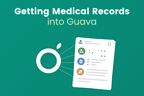What are medical records?
Medical records are all the documentation and data that a healthcare provider keeps about your health. It includes your medications, surgeries, doctor visit summaries and notes, x-ray and MRI imaging, lab tests, and sometimes device data like heart rate or glucose levels. It usually does not contain your genetic information, unless you specifically gave it to your doctor or took a test through your clinic. Your record also includes logistical information like your full name, date of birth, social security number, home address, and other demographics.
Why should I care about getting my records?
Having your comprehensive medical record empowers you to understand your health better and play a proactive role in improving it.
- Take control of your health and do your own research on your history and test results. No one cares about your health as much as you.
- Review results immediately rather than waiting until your next appointment
- Avoid costly repeat x-rays, lab tests, and wrong or delayed diagnoses by having prior results on-hand for new doctors
- Read your doctor's actual notes about your visits
- Save records before your provider deletes them. US states have various retention laws ranging from 5-10 years, but after that they can permanently delete your patient records.
How can I get my records?
1 Make a list of your care providers

Take some time and really think about all the healthcare and medical treatments, tests, or exams you've ever received starting at age 0. Even the healthiest people have often been to more providers than they think!
Some questions to help guide you:
- Where have you gotten any flu or vaccine shots?
- What pharmacies have you filled prescriptions from?
- What are all the health insurance companies you've used?
- Which urgent care clinics have you been to?
- Have you ever gotten x-rays, MRIs, CT scans, or other body scans?
- Have you been to physical therapy or mental health therapists?
- Have you been to hospitals or clinics in other states or countries or on vacation?
- Which clinics did you go to as a kid or in college?
- Are you on Medicare/Medicaid?
2 Log in to your patient portals
Most health care providers, especially larger ones, have a "patient portal" which is a website or app where you can log in with a username and password. These portals generally give you online access to most of your health records and let you send secure messages to your doctor and take other actions.
Some common patient portals:



If you already have a login for a given provider, you can just log in and view your records, and BOOM you're done! Almost. Many patient portals do not contain your radiology records like x-rays and MRIs. To get these, follow the steps below to manually request records.
If you don't yet have a login for a provider, you can obtain one by checking their website for a "create account" or "patient portal" link. When you first visit a clinic they'll often email you an activation code, but you can also request an account either on their website or by emailing or calling your doctor's office. Sometimes you can simply click "create account" on your hospital's website and input your name, date of birth, and social security number, and they will immediately activate your account if the info matches.
3 Request records manually
If you aren't able to easily access a patient portal, or if you want your complete record including imaging, then you'll have to submit a medical records request. You can sometimes request imaging records from your patient portal if you already have a login. Otherwise, your provider will usually display their contact information for records requests on their website, such as an email like [email protected] or a phone number. Sometimes they'll have a release form you can fill out right away on their website.
As part of the process, they will likely ask you to verify your identity to authorize the medical record release using info like your date of birth and social security number, since HIPAA law is strict about when a copy of your medical records may be released. You may also be asked to sign their authorization form, but keep in mind that if you prefer to sign it digitally because that's faster and easier for you, US providers cannot force you to sign on paper due to the ESIGN Act.
Be sure to ask for your entire record including imaging, since otherwise you may only receive your written records. If you have any device measurements like continuous heart rate monitoring then you should also explicitly ask for those as well.
Keep in mind that all providers in the USA are legally required by HIPAA and other federal and state laws to give you your own records. Some smaller medical practices still aren't very familiar with these laws, so if your provider tries to deny you access or make you do anything unreasonable other than verify your identity, then you can politely inform them of their legal obligation.
Depending on your provider, you may receive records in one of many forms including secure email, fax, DVD, USB drive, or paper mail. If you want to store all those records digitally, you may want to buy a scanner or take pictures of each page and use a DVD reader for the bigger files.
Some advantages of storing records digitally:
- They don't waste cabinet space
- They don't degrade over time like paper
- You can instantly share them with anyone in the world, such as family members or doctors, for free
Guava can remove the hassle of paper records for you. When you take pictures or upload PDFs of your medical records to Guava, our document-reading technology converts your records into a searchable format, pulls important lab results and data, and organizes your records by visit, provider, and type.
How can I store and organize my health records?
You probably want all your records stored in one place, digitally and encrypted. One option is a generic cloud file service like Google Drive or Dropbox so that you can view your records from anywhere and they are backed up forever. If you prefer maximum privacy storage on your own hardware instead of a cloud service, then be sure to store your records on multiple devices such as USB drives or external hard drives to ensure you get the same redundancy as a robust cloud service. This way, your records aren't gone forever if your laptop gets fried.
In addition to storing all your medical records securely in one place, you may want to organize them to better utilize your valuable health information. You can categorize your visit notes, group related lab results, and track your numbers over time to see how your diet, medications, or lifestyle changes are affecting your health. Instead of using spreadsheets or manually charting your medical data, Guava can automatically organize your health data and help you understand it, so you can take better action toward improving your health.