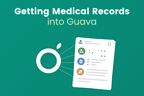We all know that terrifying storage box sitting in our attic, overflowing with years of doctor notes, prescriptions, and lab results. Paper copies of your medical records can take up valuable space, and watching your doctor sift through the stack of lab results you brought to your 30-minute appointment can be frustrating. But even if our healthcare system may still be living its years out in the stone ages, you don’t have to. There are ways to digitize these paper copies of your records so that you can find certain information with the press of a button and save precious space.
Why should I digitize my records?
1. Security
Digital records are far more secure than paper ones. Paper records can be easy to lose, steal, or ruin. People can read, scan, or copy your documents if they stumble across them. You can encrypt your records by making them password protected, so it’s much harder for someone to gain access to them.
2. Longevity
Digital records are not only more secure, but they also last longer. Storing records electronically assures your records don’t suffer from wear and tear. Paper records can get damaged by natural disasters like floods or fires. They can also stain, rip, or fade over time. On the contrary, electronic records can be stored in multiple locations for as long as needed.
3. Space
Let’s face it, probably the most important reason for most people is that paper records take up a ton of space. You have to lug them around with you to appointments, and they are not easy to move from place to place. On the other hand, with digital records, you can bring only your phone to appointments and create more space in your house for other things. With all your extra space, the possibilities are endless. You can finally turn that old storage room into a home gym or store the chinaware you swear one day you’ll use.
4. Ease of Access

With digital records, you no longer have to worry about sifting through mounds of unorganized papers or enormous binders to find your records from years ago. Electronic copies are extremely easy to organize and can be accessed on multiple devices.
How should I digitize my records?
Once you’ve come to terms with the modern age and are ready to say goodbye to your mounds of paper, there are two quick steps you can follow to digitize your records.
1. Leaving the Paper Behind
The first step is simply getting your records into a digital format. There are multiple ways you can do this depending on the size of your stack and the resources you have on hand:
- Scanning (either via a machine or an app on your phone)
- Taking photos of each page
- Using a Document Digitization Service to do the scanning for you (which is recommended if you have stacks on stacks of records)
Once you’re finished, great! Now you can finally clear out that cabinet space. You can also leave the binders you usually lug to doctor visits at home, and access all your information from your phone instead. However, you still can’t search for keywords, organize information, or see trends of your metrics over time. All of this comes in the next step.
2. Making Your Records More Useful
It’s important to be able to quickly search and organize your information. It can save you time, money, and stress. For example, you can have your latest lab results immediately available at a new doctor's appointment, so they don't otherwise order a whole new test and delay your diagnosis further. Software like Google Drive and Adobe Reader let you search limitedly inside PDFs. However, to search inside your photos or scans you’ll need a more powerful technology called OCR (optical character recognition). Some scanning tools provide this by default, but if not, then you’ll want to upload your images or PDFs to a service that uses OCR so you search all the text within your documents.
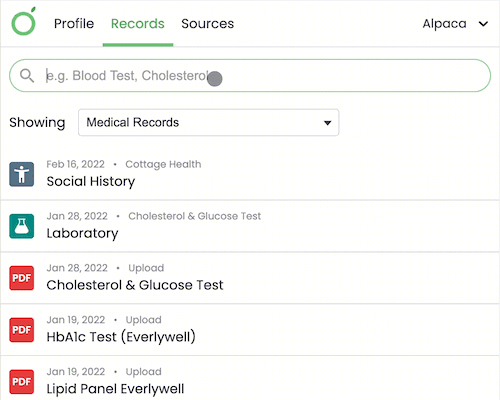
Guava is one way to optimize the use of your digital documents. Guava stores your records for you, encrypted and in multiple locations for extra protection. Additionally, Guava can organize your scanned or photographed documents without any work.

Guava converts your records into a searchable format using OCR so you can navigate through your records quickly and search for specific keywords, like “lipid panel” or “blood glucose”. On top of this, instead of laboriously piecing together all your lab results, Guava automatically converts them into viewable graphs that display your metrics over time.
So, stop the clutter of medical records and lab reports from building up by following this method to start storing your records digitally. Paper can be damaged, and your medical records are important, so you should ensure they are as safe as possible.