Our visit prep feature is now live! Prepare in advance for your doctor's visits by adding important information you'd like to discuss, questions or requests you may have, and all key parts of your visit. To give you the best care, your doctor needs the full picture, and while in your appointment, the visit prep summary can help you remember critical details like when your symptoms started or how long you’ve been on a certain medication. With all your information neatly organized, you can tell a better story of your health journey and use it as a tool to advocate for your care. That's why having a visit prep summary can ensure you get the most out of your visit.

You can find this new feature on Guava under the “events” tab on the profile page or at the top of the records page.
Step 1: Choose your visit type
You can choose from five different types of doctor appointments. Each type will guide you through relevant aspects of that visit type while pulling any other relevant information straight from Guava.
Step 2: Fill in symptoms you’d like to discuss at your visit
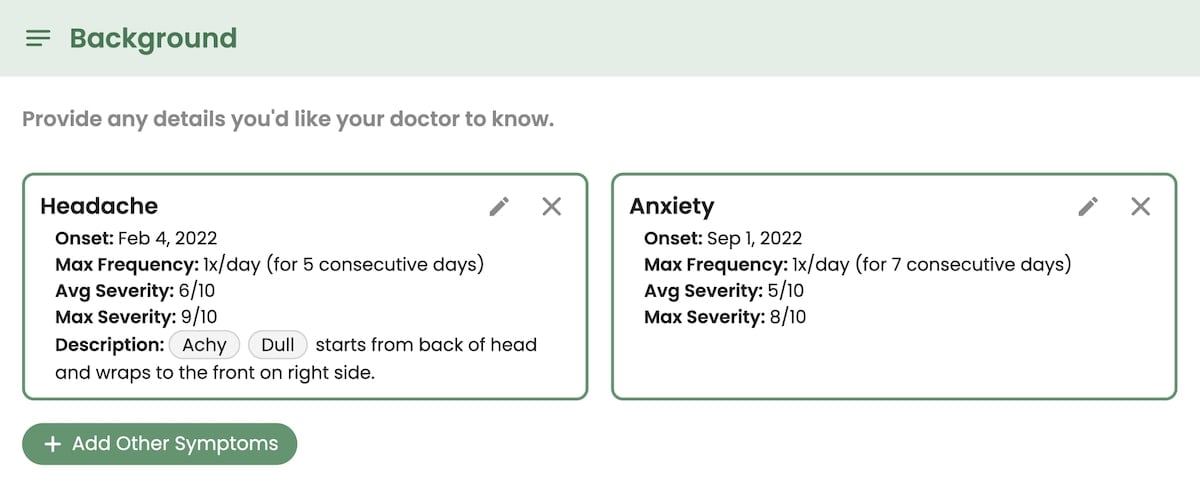
Pull in symptoms you've been logging that you'd like to address during your appointment, and we'll do the rest. Guava will pull in the onset day, the average severity, and more so you don't have to remember anything when the time comes.
Step 3: Add assessments, questions, and requests
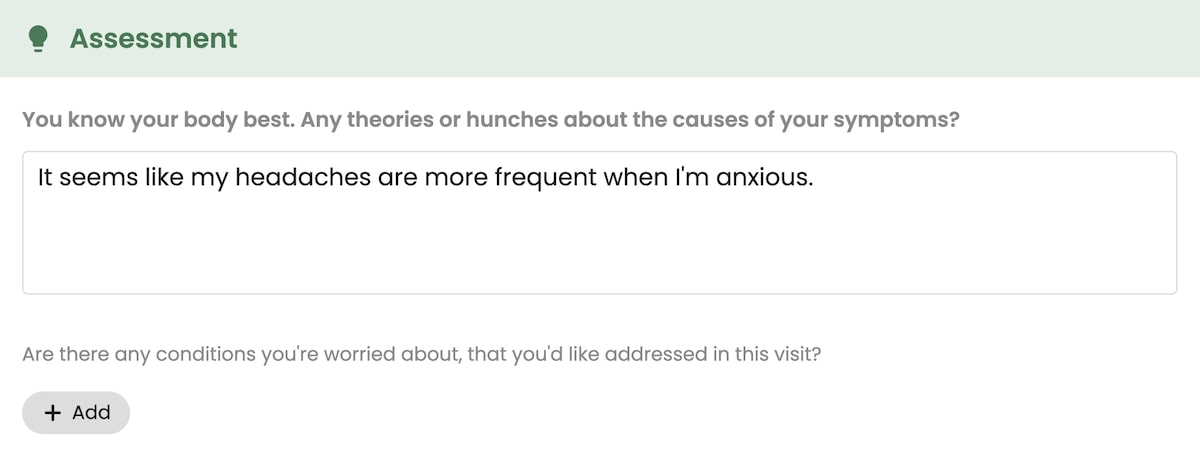

You know your body best, and offering suggestions can be helpful. If you're still nervous about saying them aloud, you can write them down in the visit prep summary and hand it over to your doctor. You can also add your own questions or use our suggested questions features, where we suggest common questions asked during appointments, so you can remember to ask the important stuff.
Step 4: Compare your symptoms to other factors

All that you’ve already logged or synced into Guava is now easy to show to your doctor. You can compare symptoms, lifestyle, cycle, meds, and more on easy-to-digest graphs to give your doctor real-life data they can use.
Step 5: Edit and add conditions, meds, allergies, and more
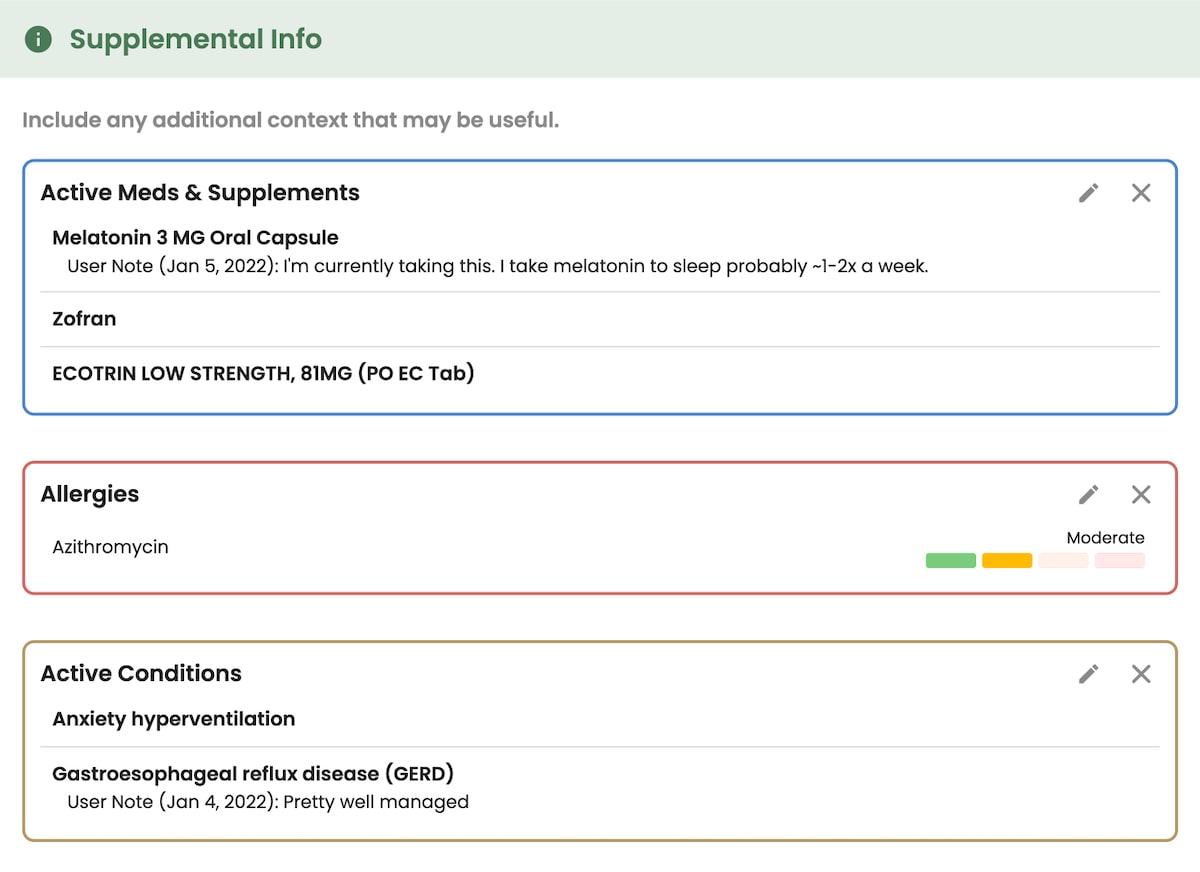
See relevant information from your records automatically pulled into your visit prep summary, like meds, conditions, and allergies. The more you use this feature, the more it will be able to fill out for you automatically.