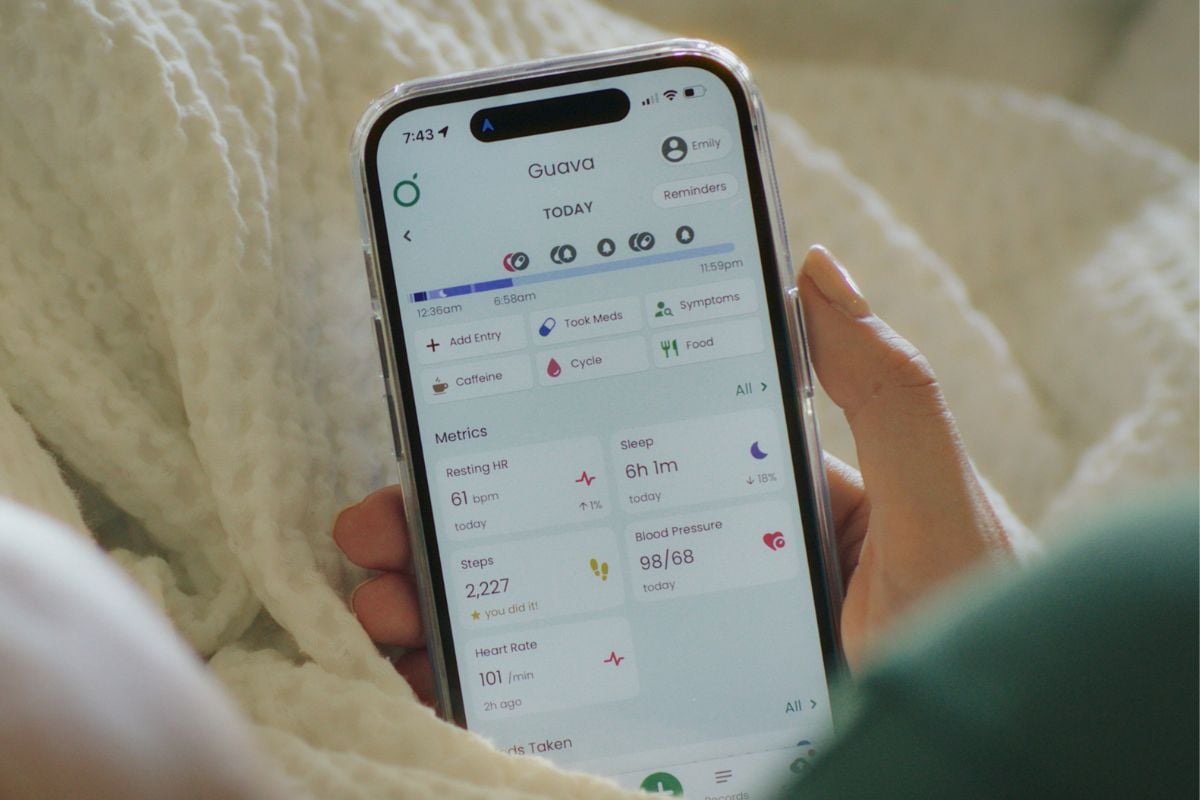
Welcome to Guava
Your provider has invited you to Guava so that you both have an easy way to manage and get insights into your health.
What is Guava?
Guava is a secure personal health platform that allows you to have all your medical records, symptoms, and daily health metrics at your fingertips in one centralized location. It’s meant to help you and your provider have a clear, complete view of your health during and between visits.
With Guava, you can:
- Access all your medical records from different portals and providers
- Track symptoms, medications, blood pressure, and more
- Get reminders for meds or daily check-ins
- See what’s affecting your health with personalized trends and insights
- Share the right information with your provider to get more out of your appointments
Because your provider invited you, you get free access to Guava Premium, unlocking all Guava has to offer. Guava is simple to set up, and gives you and your provider the tools to make managing your health easier.
Getting Started with Guava
1. Accept the Invite:
Look for an email from your provider inviting you to join Guava. Click the link to begin. Sign-up only takes a couple of minutes.
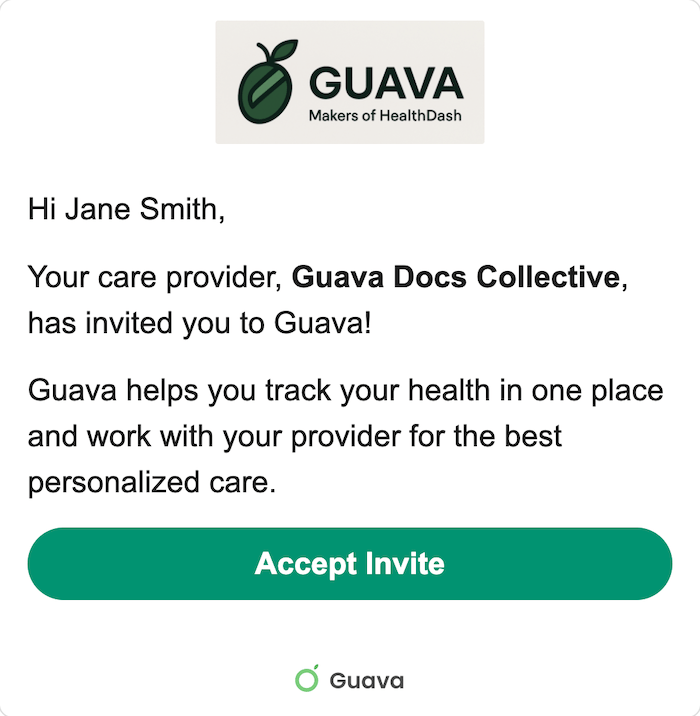
2. Create an Account
You'll be redirected to the signup screen, where you can log in if you already have Guava, or sign up using Google, Apple, or your email address.
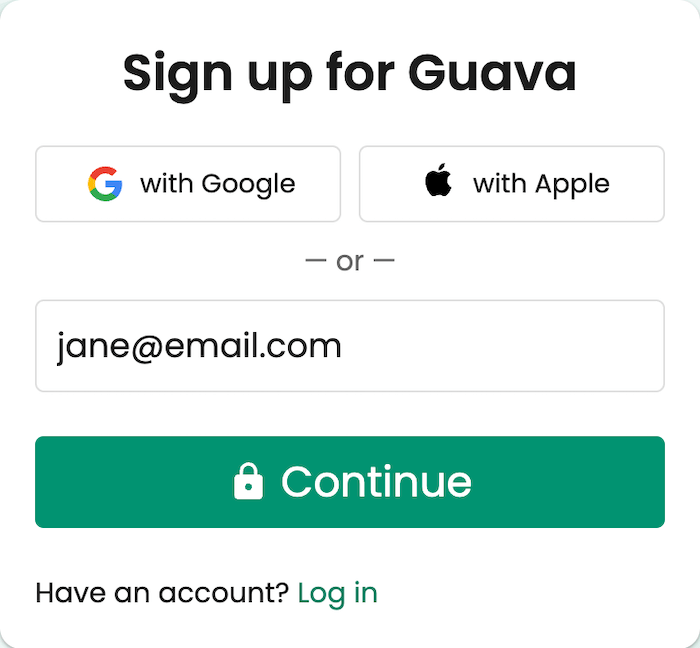
3. Consent and Share
You’ll see a screen requesting consent to share your health data with your provider. Once accepted, your provider will have access to the types of data listed on the screen within your Guava profile. This provides them with trends and insights relevant to your care. You can always update sharing permissions later.
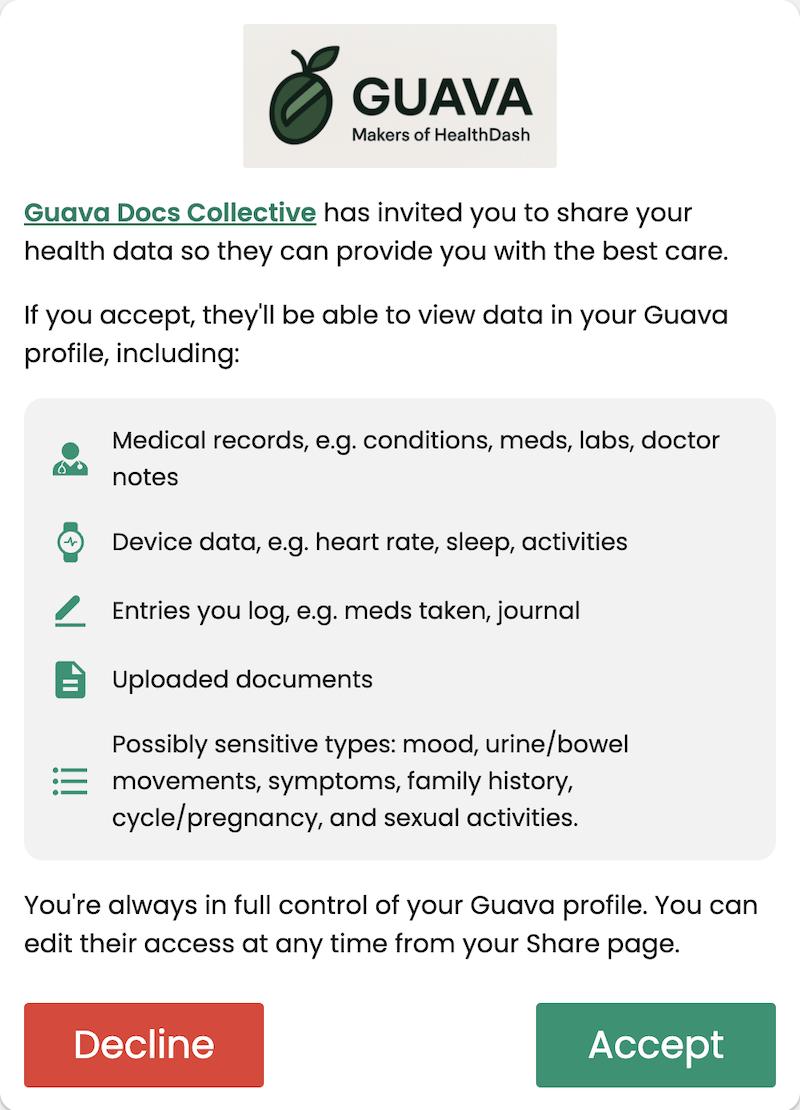
4. Accept Your Check-in (If Applicable):
If your provider has set a check-in for you based on your health goals, you will be prompted to set a time that works for you to check in on your health. Don’t worry, these can be updated as your health goals change.
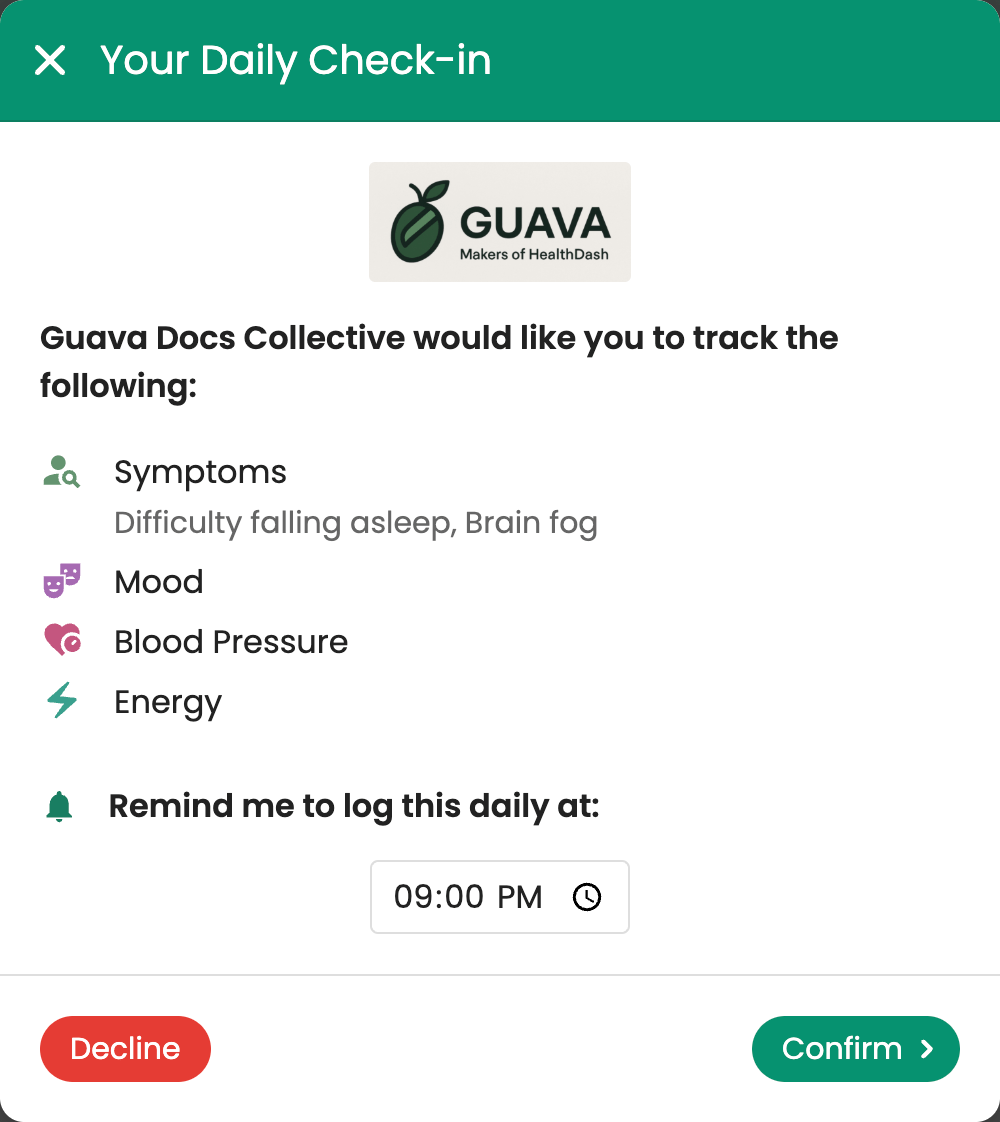
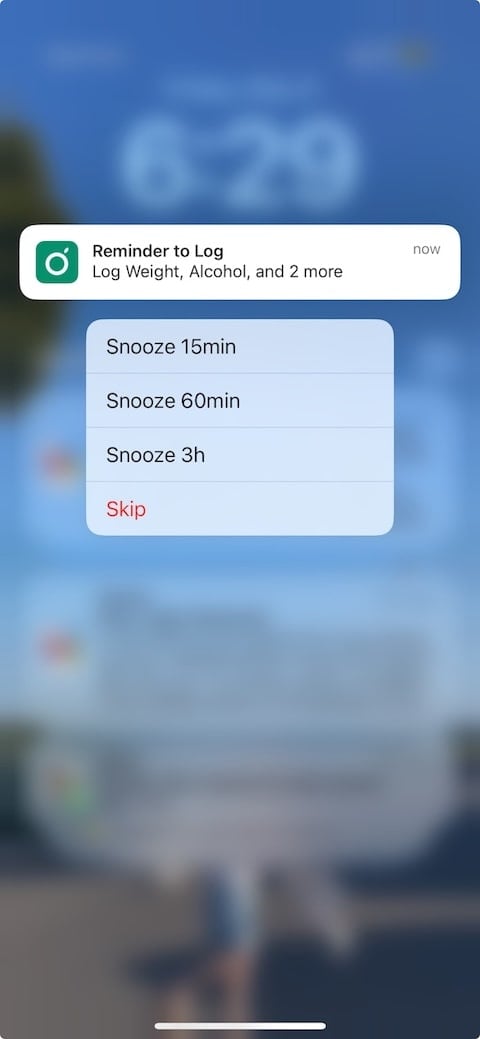
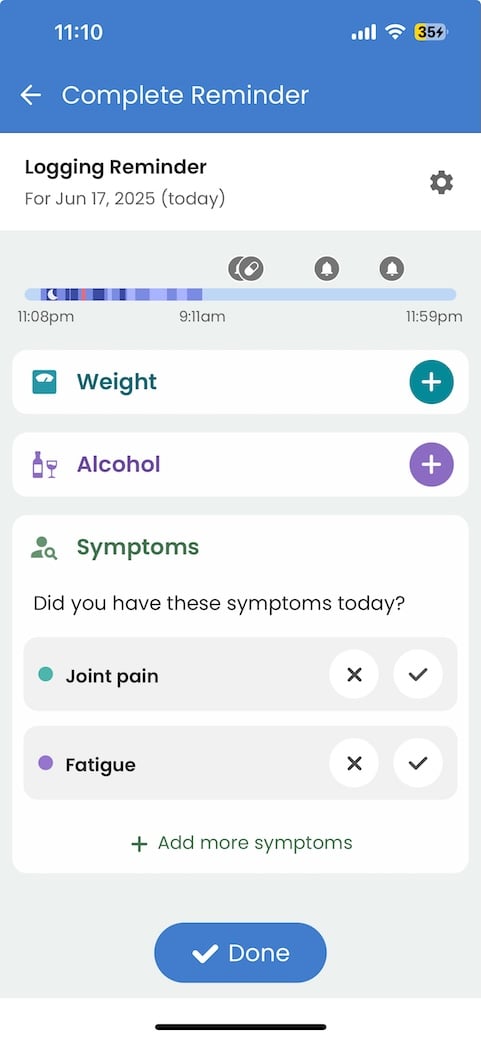
5. Complete Onboarding
Once you’ve created your account, you’ll be guided to connect to your patient portals where you’ve received care, as well as to your wearables and apps (like Fitbit, Apple, Omron, etc.).
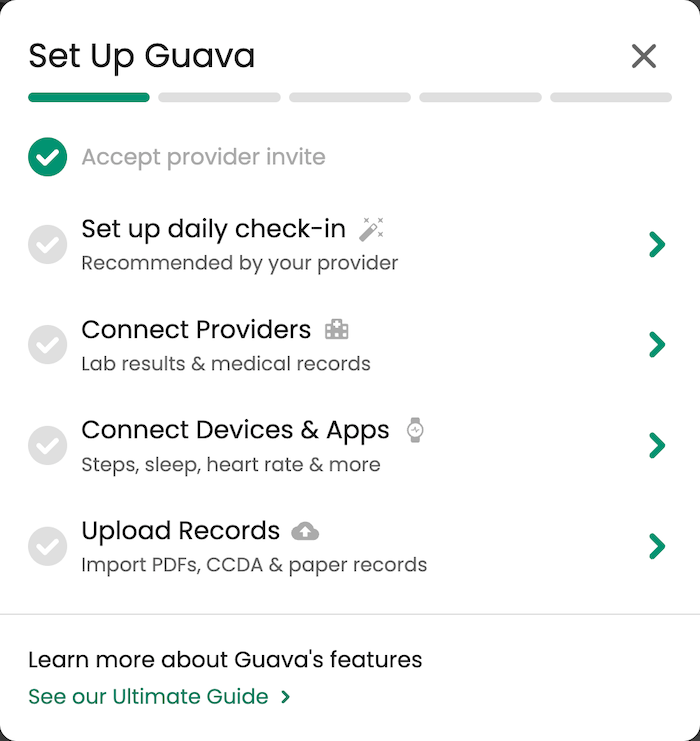
How Guava Can Help in Everyday Life
Guava is here to support you, whatever your health goals and lifestyle may be. You can set custom reminders for medications, symptoms, or daily habits like cold plunges or journaling in Guava. You can also keep track of mood, energy levels, vitals, and more, all while staying connected with your provider between visits.
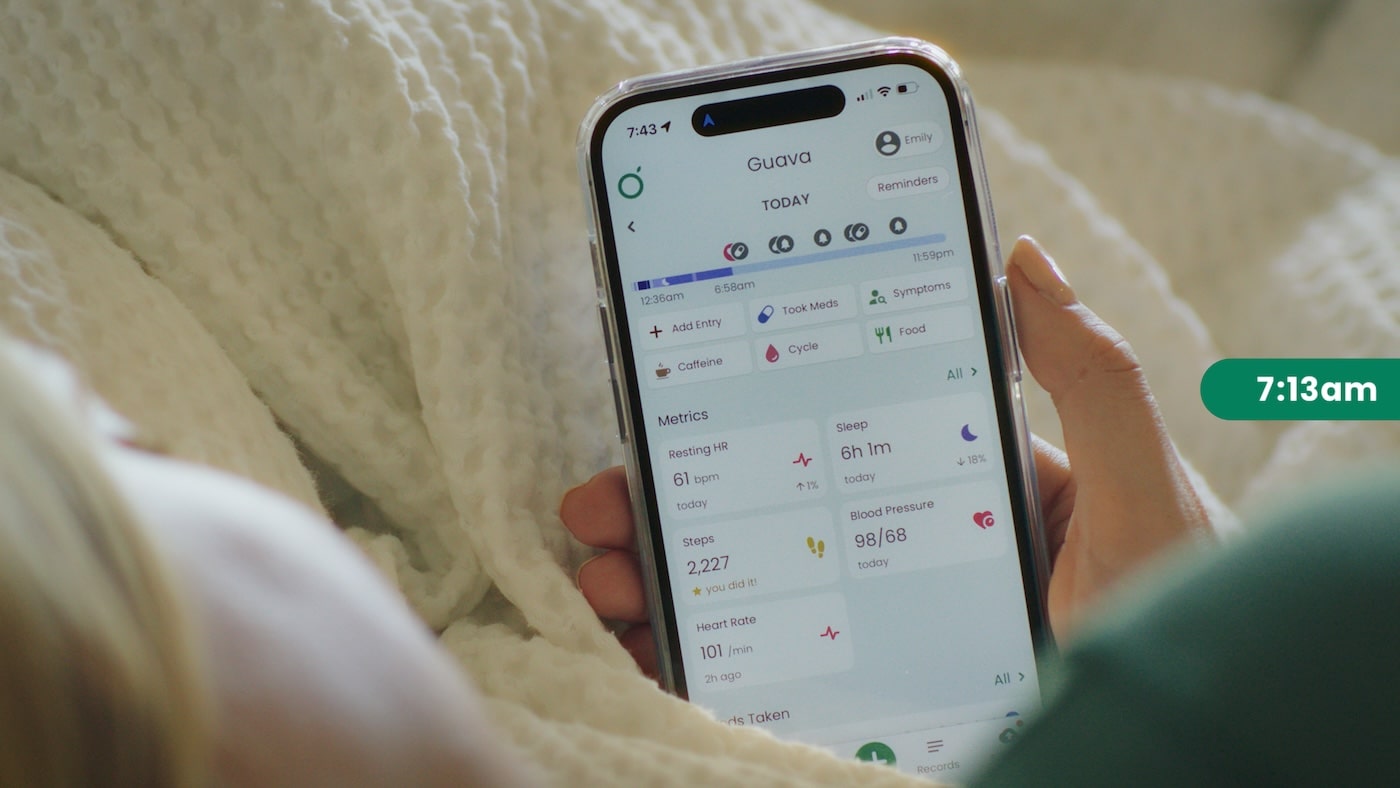
Get Insights
Lastly, Guava allows you and your provider to discover patterns in your data and understand what influences your health.
Once you’ve used Guava for a bit, statistically significant correlations will surface. These are relationships between your symptoms, lifestyle, medications, or other health factors. You and your provider can use these moving forward to help inform better health decisions.
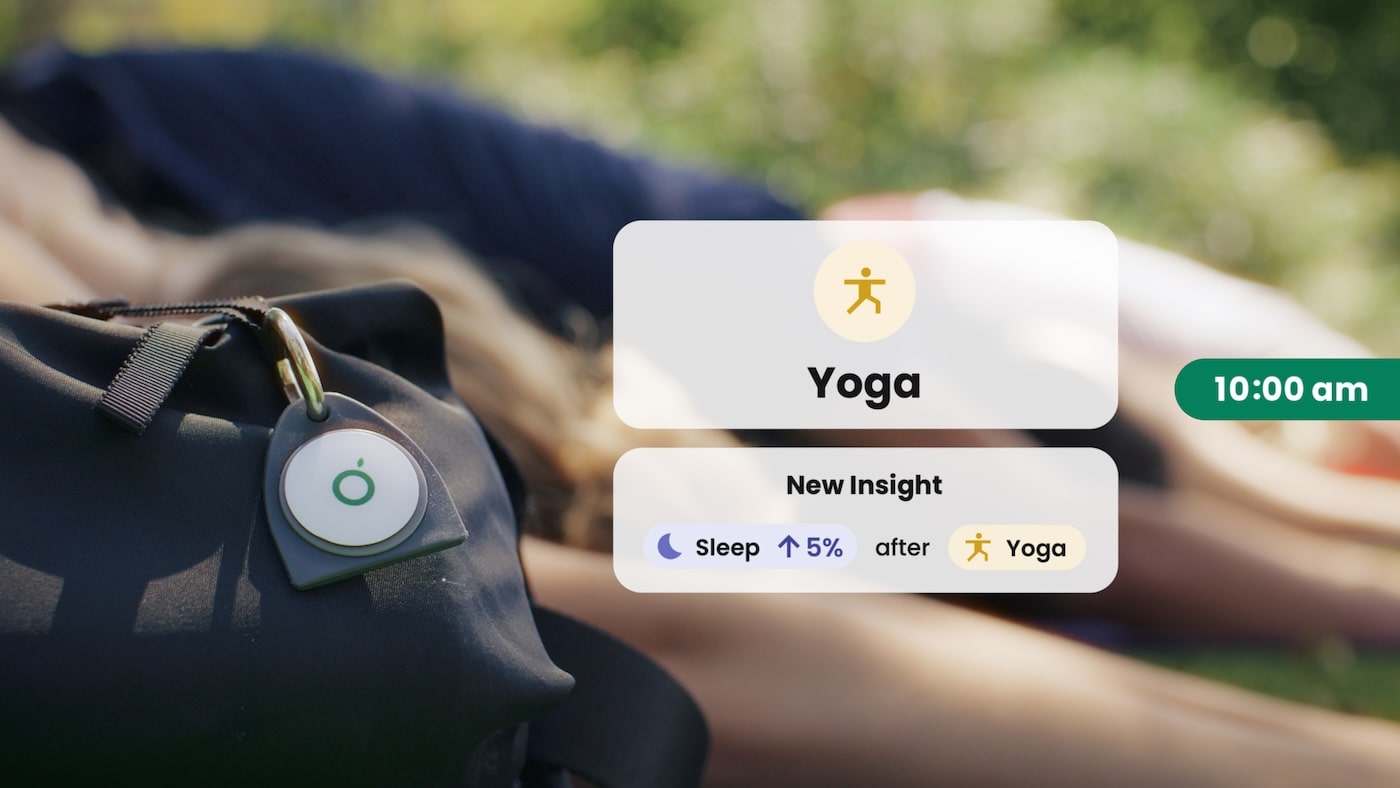
Need Help?
If you haven’t received an invite yet, reach out to your provider.
Already joined Guava?
Technical Support
If you need help setting up or using Guava, feel free to contact us at [email protected]






