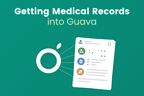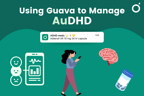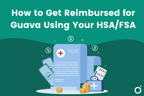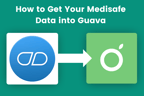Do you suspect your headaches are worse on hot days? Have you noticed your stomach often hurts a couple of hours after drinking coffee? If so, a symptom tracking app can help you track symptoms over time, spot patterns, and identify triggers that may be contributing to how you feel day to day.
Guava helps you log symptoms alongside lifestyle factors like food, sleep, medications, stress, and activity, then analyzes that data to surface meaningful relationships you can share with your doctor and act on.
1. Log your symptoms
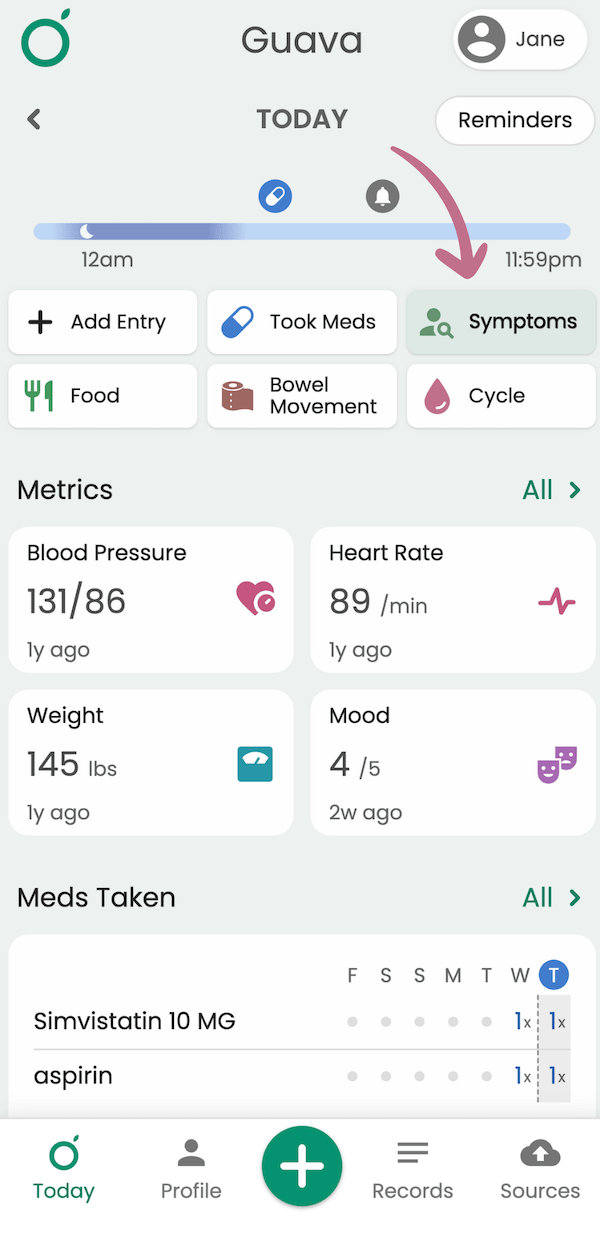
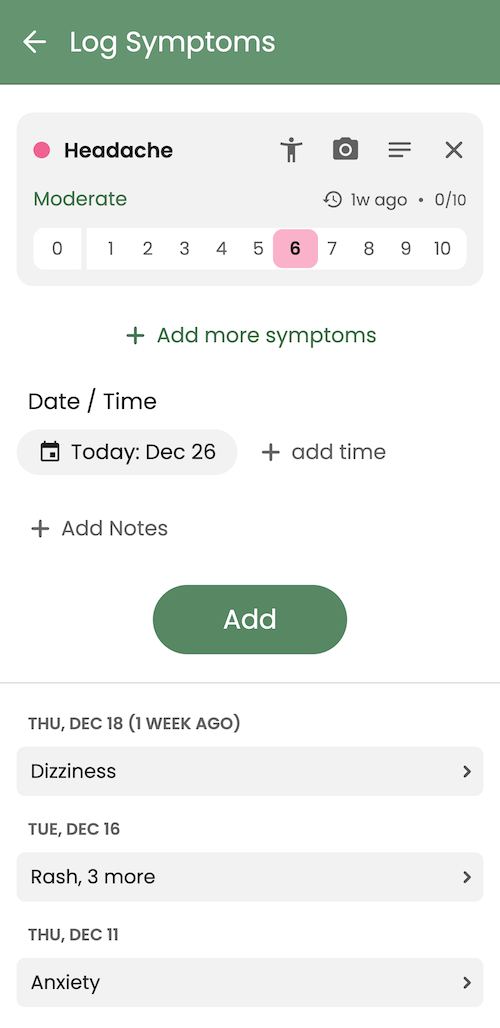
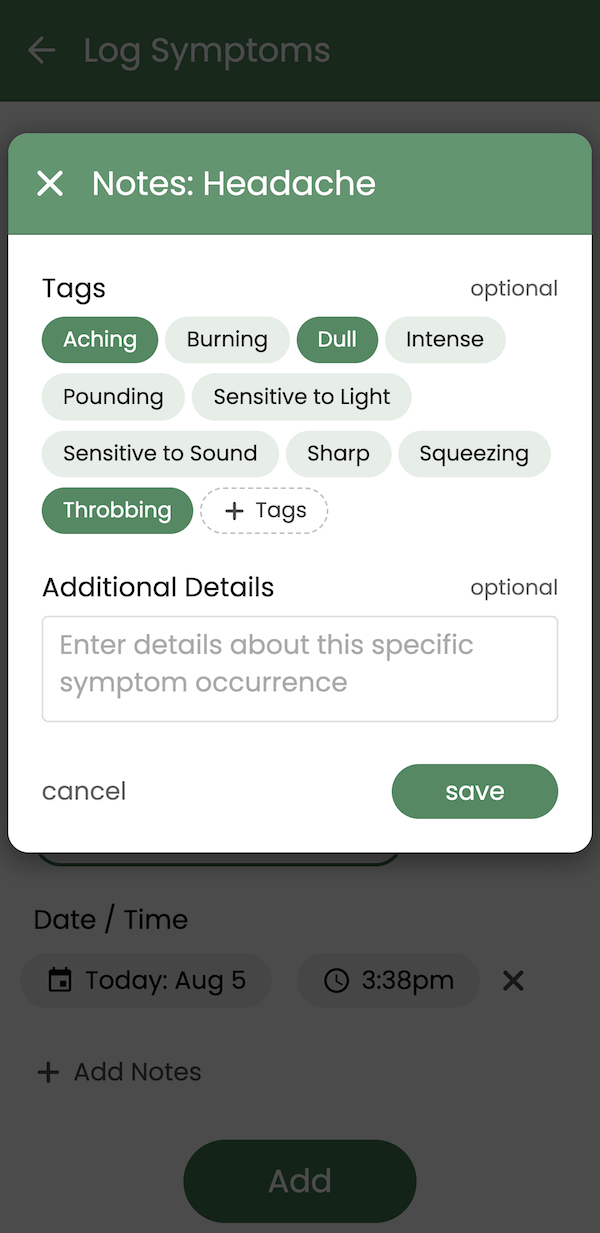
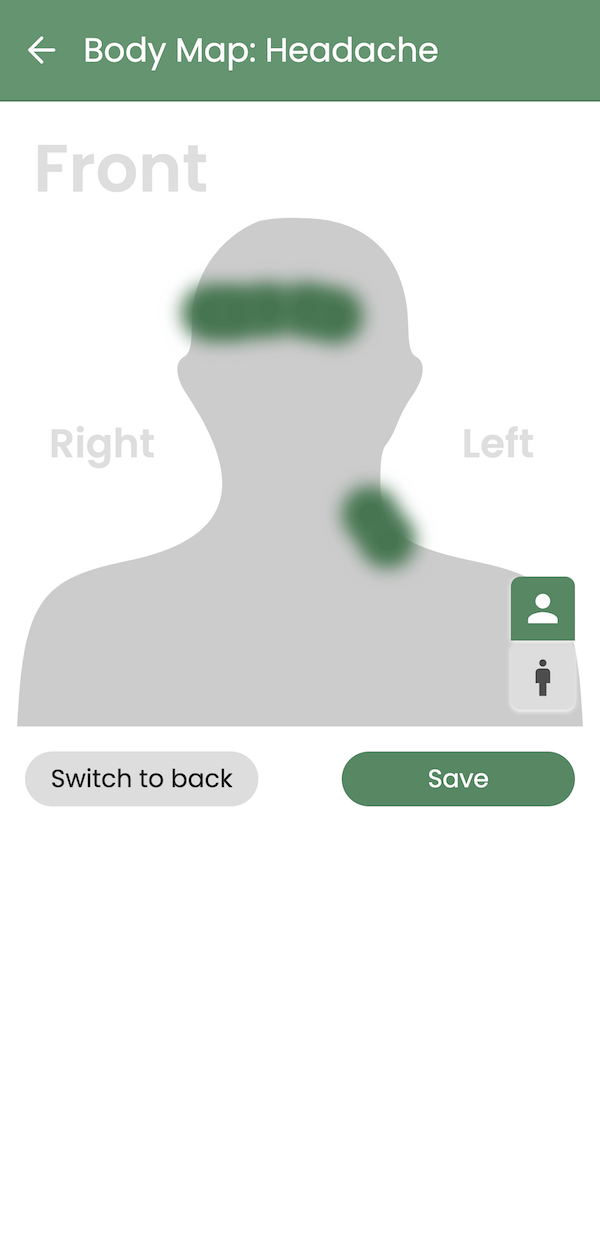
Find the “symptoms” button at the top of your today tab and start adding your symptoms. To gain helpful insights, it’s important to log your symptoms every day they occur for at least 30 days. The body map can help you keep track of whether a symptom is migrating throughout your body or staying consistently in the same place. You can also add tags to specify details, like "itchy" or "painful."
2. Log other factors
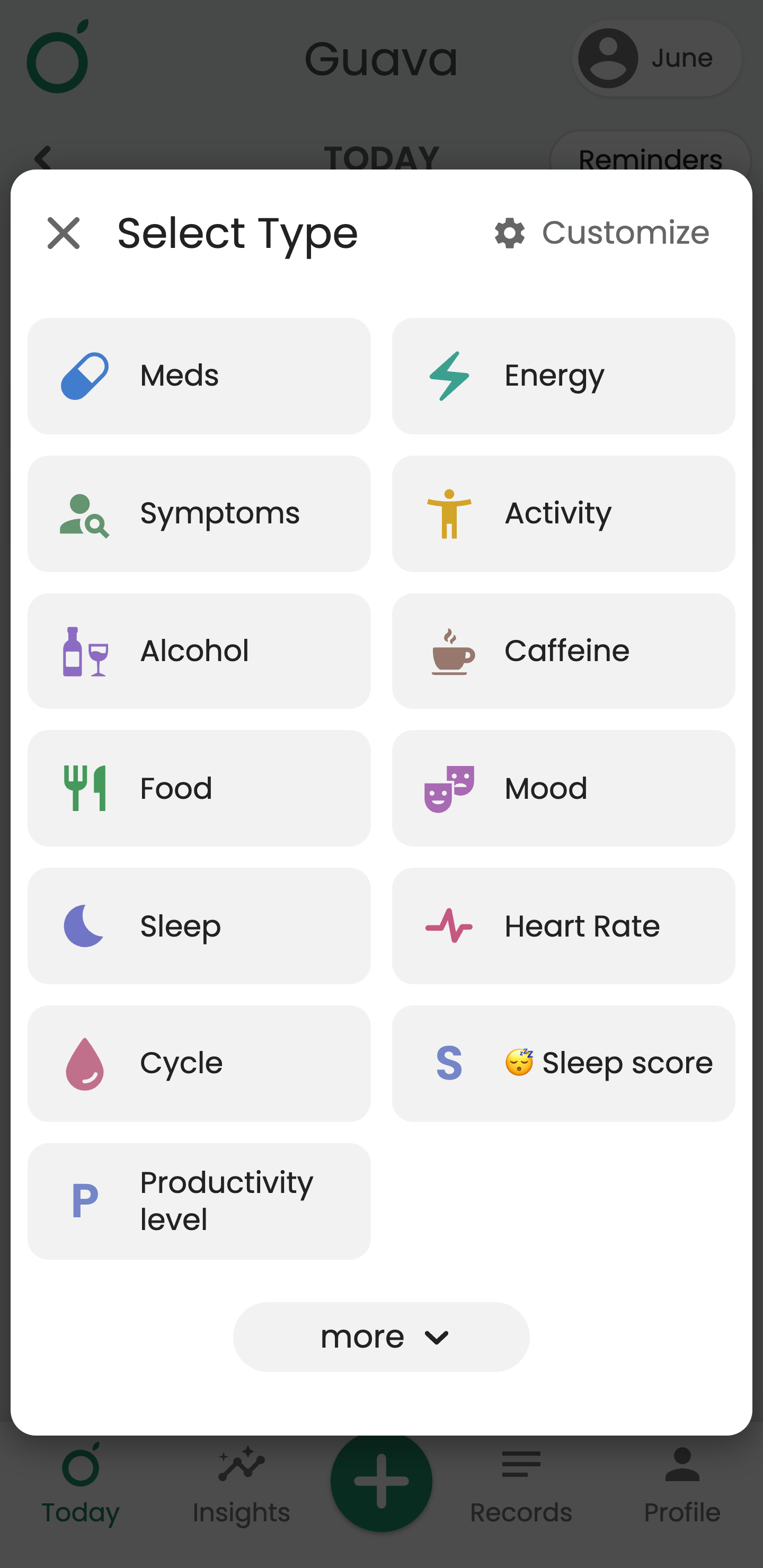
Next, start to log other lifestyle factors you think could be affecting your symptoms. This could be the foods you ate, medications you took, cups of coffee you had, alcohol you drank, exercise, energy levels, and more.
When logging food, you can simply upload a photo, and the Guava Assistant will use AI to extract nutrition details and add tags that can be used in correlations. You can also enter meals without photos and choose tags that you would like to track, like “gluten,” “dairy,” “fried,” or “high sugar.”
If you are looking to track something that isn’t already a listed factor, you can create a custom factor, such as “shopping” or “watching TV.” If you are logging a lifestyle factor like "watching TV," for a more accurate investigation, you should make a point to avoid watching TV some days to see how it may affect your symptoms.
If you are unsure what could be causing the problem, it’s best to log more and let Guava find what’s related.
3. Remind yourself to log
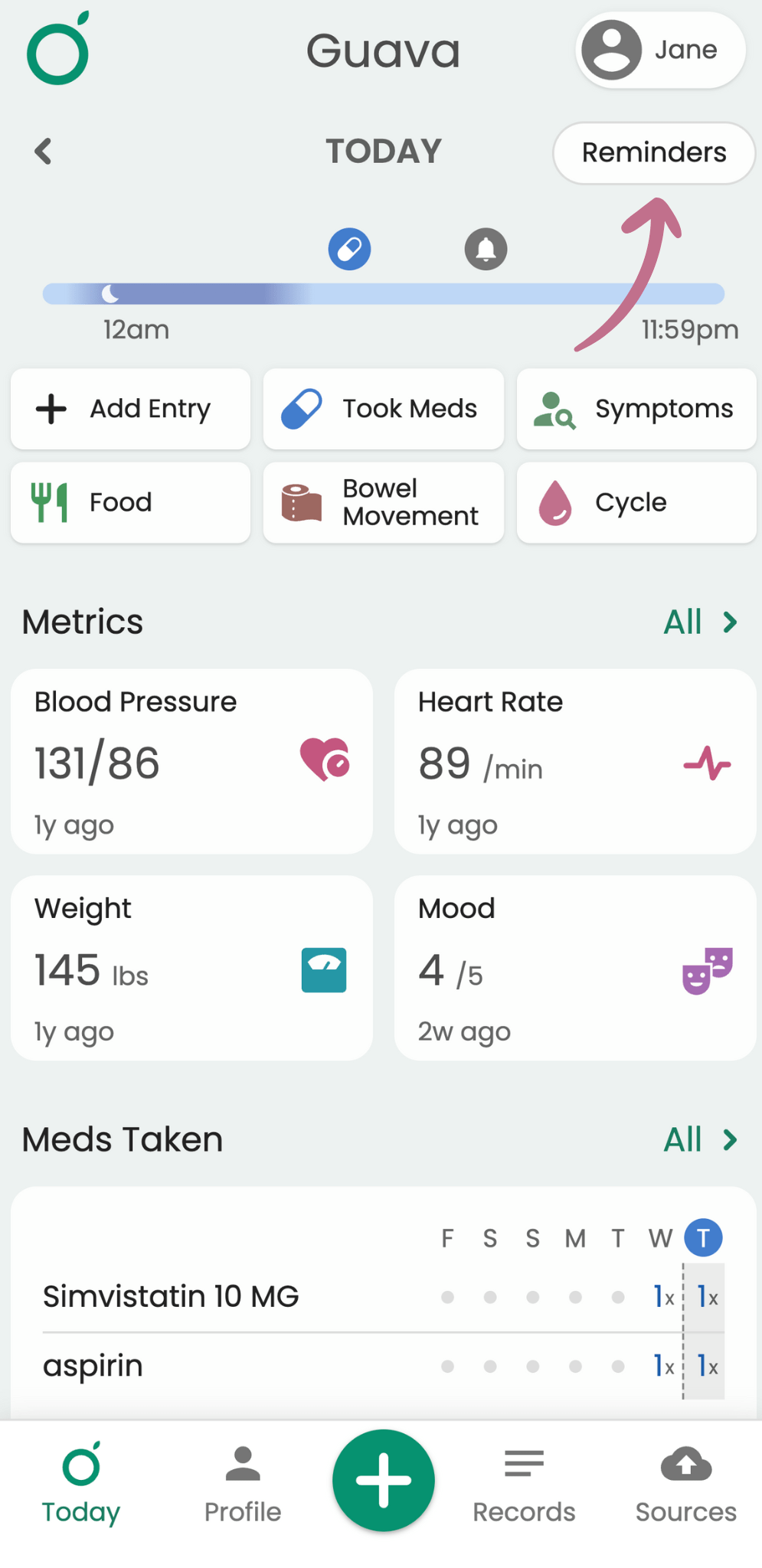
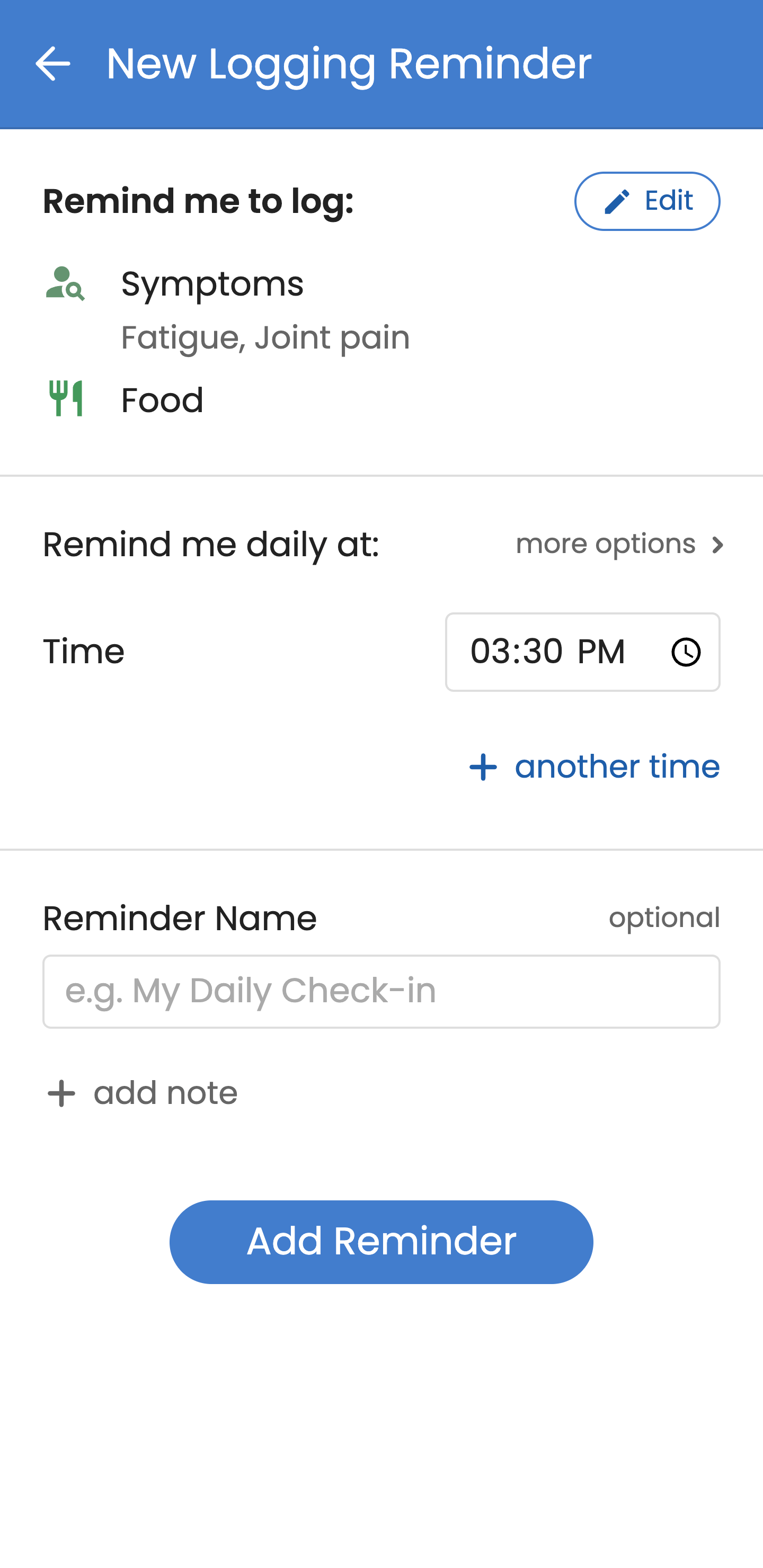
To find more correlations and make your correlations more accurate, try to log consistently. You can set a reminder through Guava by hitting the “reminders” button in the top right corner of the today page. You can add a reminder to log your symptoms, what you ate, any activities, and more. Setting up multiple daily reminders can help you remember to log events that occurred more than once throughout the day, such as breakfast, lunch, and dinner. Then, when the time comes, Guava will send you a notification reminding you to log.
4. Create a correlation
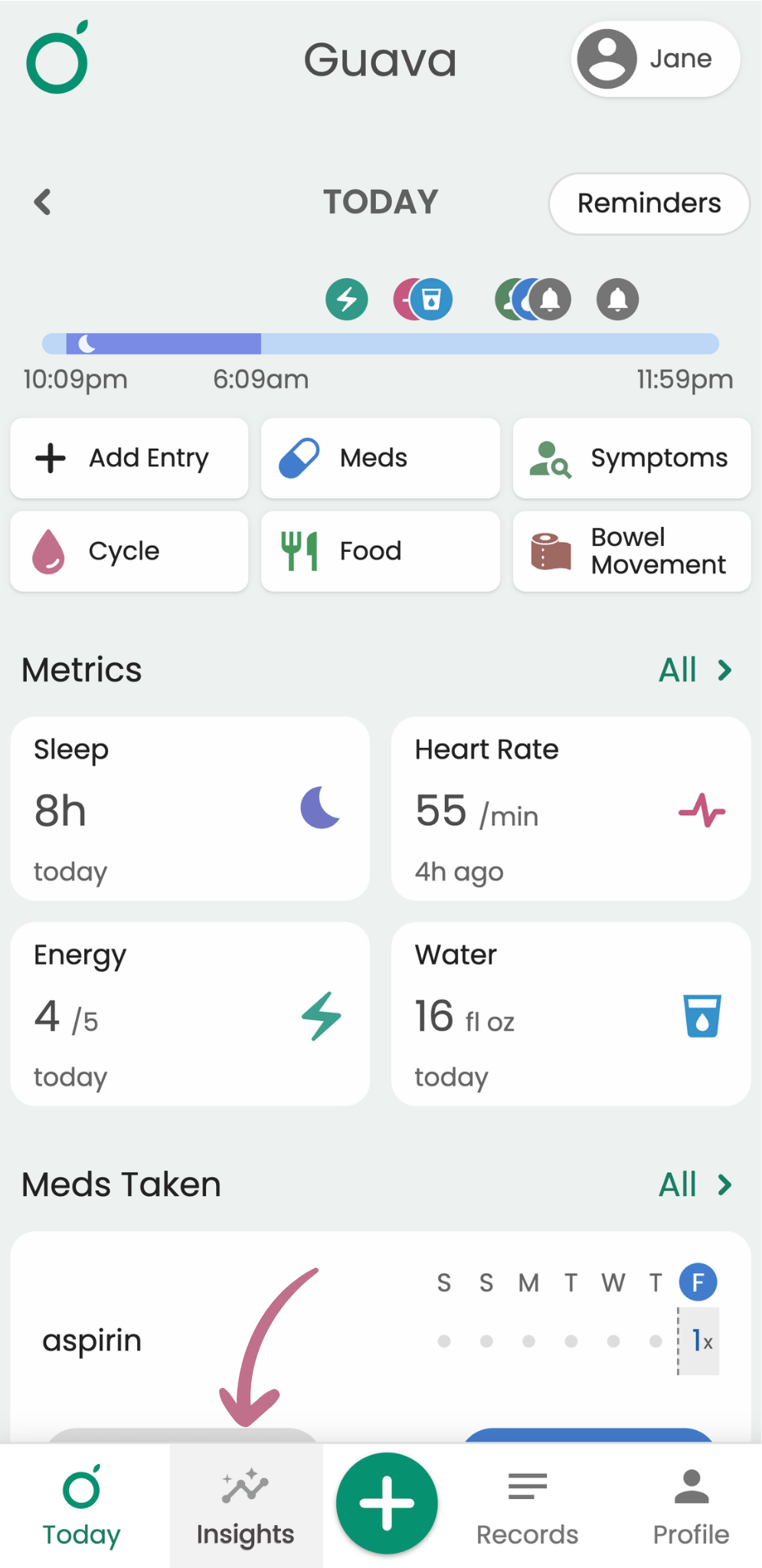
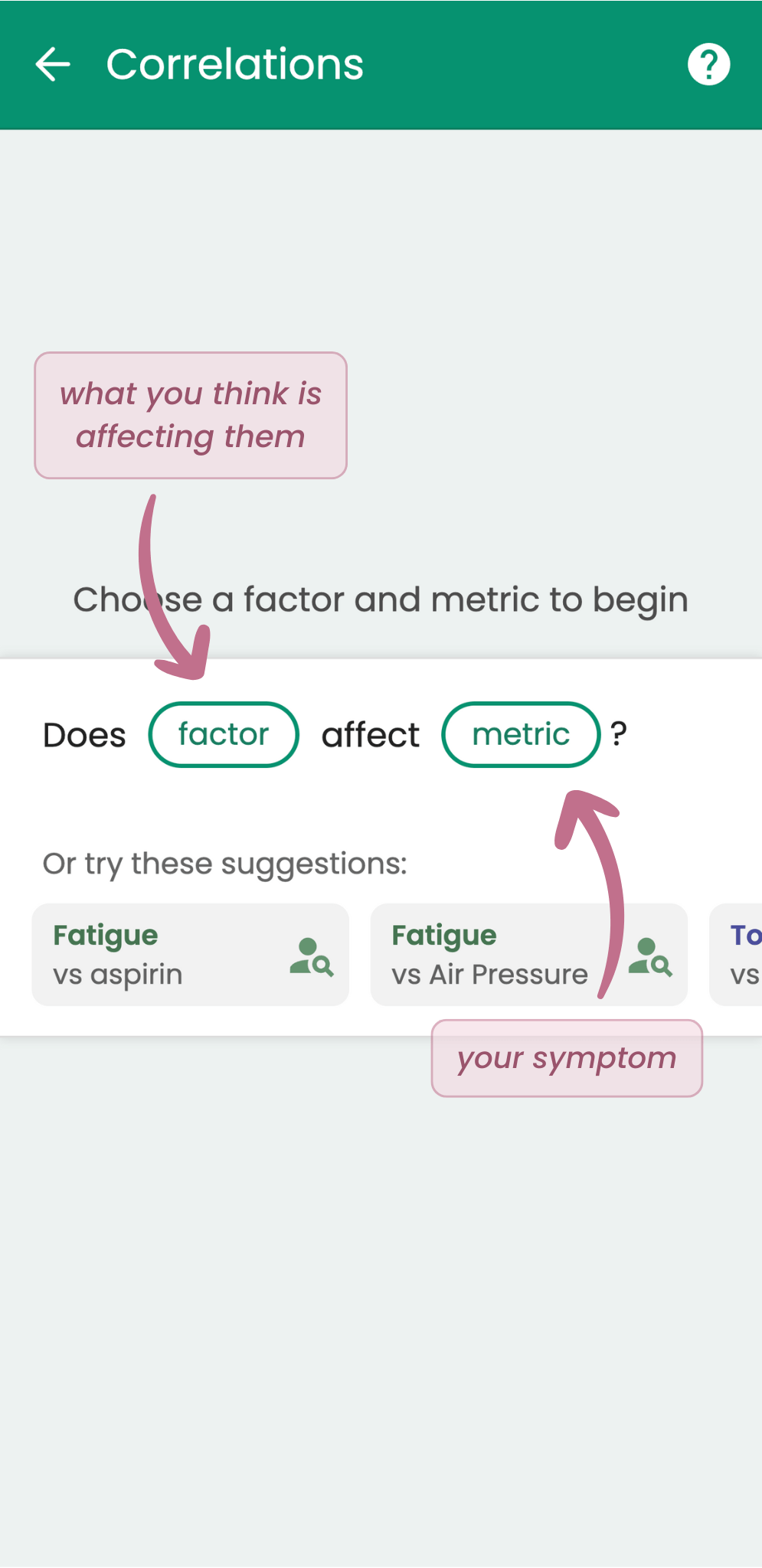
Once you’re a pro at logging, the fun can begin. Head to your Insights tab.
To run correlations on symptoms, enter your symptom as the metric (e.g., Rash) and enter what you are trying to compare it with as the factor (e.g., medications, workouts, temperature, gluten). Guava will crunch the numbers and tell you if there’s a relationship between the two.
5. Understanding your correlation
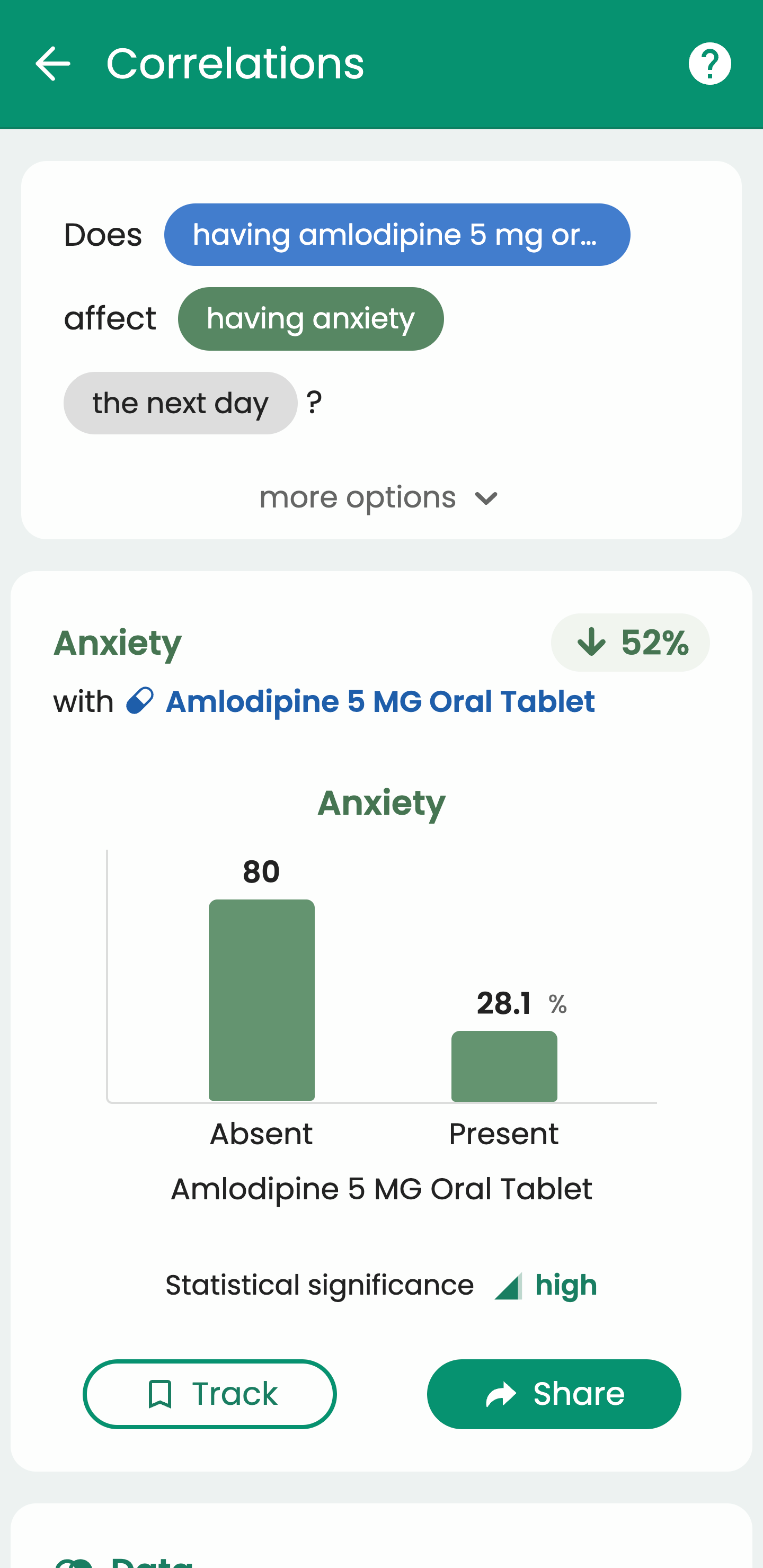
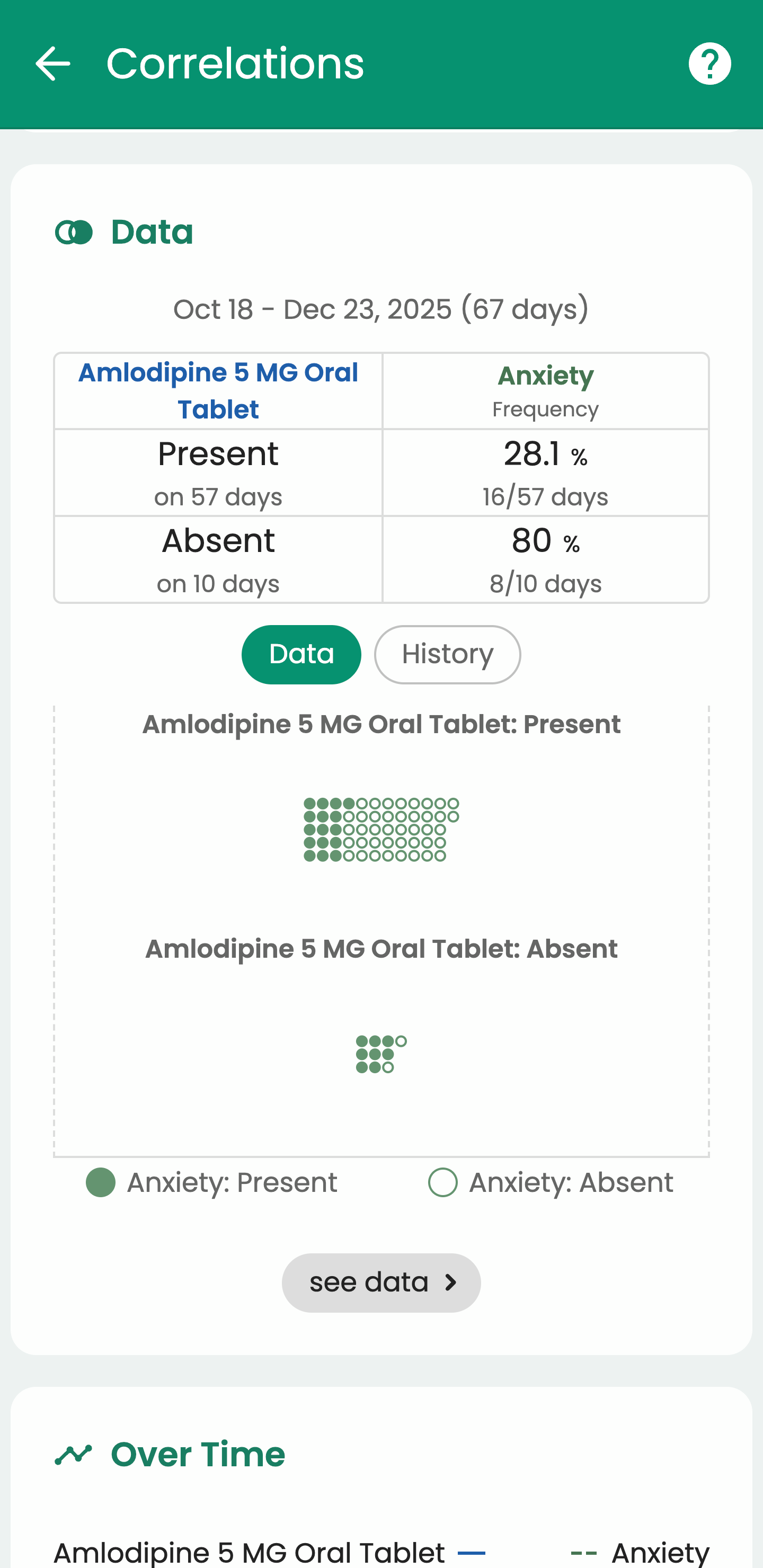
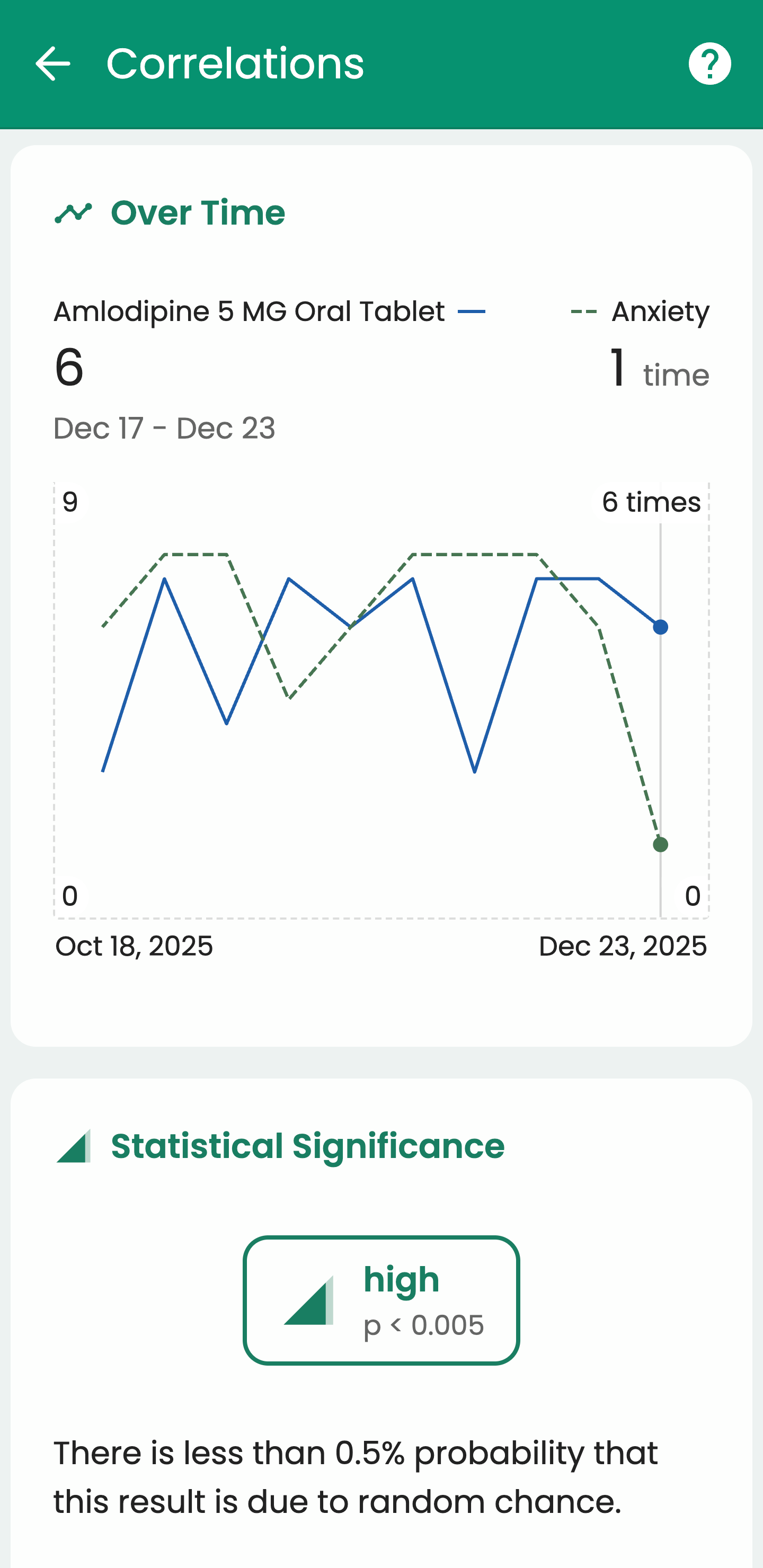
Once you run a correlation, you’ll get one of the following results:
- Correlation with “High” significance: This indicates a relationship between the factor and your symptom. This doesn’t mean the factor is causing your symptom, but you can investigate this further or bring it up with your doctor.
- Correlation with “Medium” significance: There is a weak relationship between the factor and your symptom. It could be due to random chance or insufficient data.
- No statistically significant change: We haven’t found any relationships between the factor and symptom yet. If you have already logged the factor and symptom for over 30 days, this could mean there’s no relationship between the two.
- Insufficient data: There are not enough days of data yet between the factor and symptom. You may start to see some results after logging for 10 days, but we recommend logging for 30 days for a more stable result.
You can read more about how this statistic is calculated in the app.
If you click the "Track this correlation" button, it’ll be easier to find in your Insights page and automatically update as you log more data.
Discovering your own patterns between your symptoms and your everyday lifestyle can help you avoid triggers, find things that help your symptoms, and provide more information for your doctor to use when diagnosing. Guava is dedicated to giving the patient power in their own healthcare, so do not hesitate to reach out with suggestions, ideas, or questions.
Learn more about tracking and visualizing symptoms in Guava.
FAQ: Symptom tracking with Guava
What is a symptom tracking app?
A symptom tracking app is a tool that helps you record symptoms as they occur and analyze how they change over time. Many apps, like Guava, also allow you to log or sync data related factors such as food, medications, sleep, or activity, to better understand what may be influencing your symptoms.
How long should I track symptoms to see patterns?
Most people begin seeing early trends after about 10 days of consistent logging, but tracking symptoms for at least 30 days provides more reliable insights. Longer tracking periods make it easier to distinguish real patterns from random variation.
Can symptom tracking help identify triggers?
Yes. By logging symptoms alongside lifestyle and environmental factors, a symptom tracking app like Guava can help identify triggers such as specific foods, activities, stress levels, or weather conditions. While correlations don’t prove causation, they can guide further investigation or conversations with a healthcare provider.
Is Guava useful for chronic illness symptom tracking?
Guava is commonly used for chronic illness symptom tracking because it supports long-term logging, customizable factors, and trend analysis over time. This can be especially helpful for conditions with fluctuating or episodic symptoms.
Can I share symptom data with my doctor?
Yes. Tracking symptoms in a structured way makes it easier to summarize trends, timing, and severity during appointments. This can help providers better understand what’s happening between visits and support more informed clinical decisions.