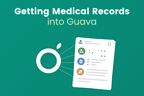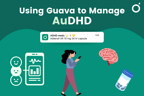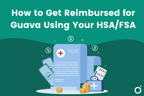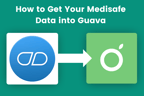Those with Ehlers-Danlos Syndrome (EDS) or other hypermobility spectrum disorders (HSD) know that connective tissue abnormalities cause some unique and complex issues. Because of the abundance and necessity of connective tissue throughout the body, EDS and HSD come with a collection of symptoms and triggers that are not easy to keep track of.

Regardless of how severe your EDS symptoms may be, management is key to maintaining a balanced lifestyle. Guava is designed to support people with EDS and other hypermobility spectrum disorders by providing tools to track symptoms, activities, manage medications, and see medical history all in one place. Here's how you can use Guava to help manage your condition:
EDS symptom tracking
Start by logging your EDS symptoms daily, or as they come up. You can record all the details you want, like intensity, frequency, and duration of symptoms like joint pain. You can also upload photos of symptoms like sudden bruising or dislocations to show your doctor later. The body map feature allows you to mark the exact location of symptoms, and over time a ‘heat map’ will be generated that shows you which areas tend to flare up the most.

Guava also lets you make custom symptoms and symptom groups that might be unique to your kind of hypermobility spectrum disorder. For example, if you have hypermobile EDS (hEDS), your symptom groups might include:
Joints
- Subluxation
- Joint pain
- Joint stiffness
- TMJ/Jaw joint problems
Pain
- Neck pain
- Back pain
- Joint pain
- Muscle pain
- Shoulder pain
- Hand pain
Gastro
- Nausea
- Constipation
- Vomiting
- Diarrhea
- Abdominal bloating
- Heartburn
- Poor appetite
Flare up
- Fatigue
- Joint pain
- Muscle pain
- Nausea
- Body aches
- Headache
- Dizziness
- Back pain
Activity tracking
There are a couple of ways that activity logging in Guava can be useful in managing EDS. First, you can use Guava to keep track of your regular exercise routines and how they affect things like flare-ups or fatigue. Guava syncs to your other health tracking devices, so there’s no need to manually log an activity that your Apple Watch or Oura Ring already recorded (you can log activities manually too).

Second, you can keep track of how often you’re doing prescribed exercises, like physical therapy. Having this data all in one place makes it a lot easier to accurately report back to your provider so you can ensure your treatment plan is working for you.
Food tracking
Guava lets you track food by simply uploading a picture of your meal. The food tracking feature uses AI to characterize your meals or snacks using customizable tags like carbohydrate type (e.g. pasta, bread, or rice), sugar content, protein content, etc. You can always upload manual entries as well and re-select meals you eat often. You have the option to include nutrition info (calories, fat, and sodium) if that’s relevant to your health, but it’s hidden by default. All of this information can be used to pinpoint which foods might be involved in causing things like inflammation and pain, GI issues, or flare-ups in general.

Med management
In Guava, you can create custom medication schedules, complete with reminders so that you don’t miss a dose. If you only take certain medications, like anti-inflammatories, for example, when you have a flare-up, logging frequency and dosage can help your provider assess the severity of your symptoms and whether certain treatments are effective. You can also create custom med groups to help you organize your medication.


Insights
All the data you log in Guava, including your symptoms, activities, and medications are analyzed in the Insights feature. Insights help you pick out patterns and correlations relevant to your EDS that might not have been obvious before.
For instance, insights can reveal whether certain exercises exacerbate joint pain, if some medications are more effective than others for pain management, or if they have unintended side effects. To see insights from others or share insights that have been helpful for you, check out community insights for EDS.

Visit Prep
Guava can also consolidate this data into Visit Preps, which are sharable reports for your doctors. Visit Prep reports give providers a comprehensive overview of your EDS-related history, both recent and long-term. They cover past medical history, what you’ve recently tracked in Guava, and any key patterns or triggers that have been identified. For example, if your current physical therapy regimen doesn’t seem to be improving joint stability, Visit Prep is built to be your advocacy sidekick by showing your doctor concrete data. The Visit Prep feature also helps you come up with questions relevant to your EDS or related conditions to ensure you’re getting the most out of your appointment.